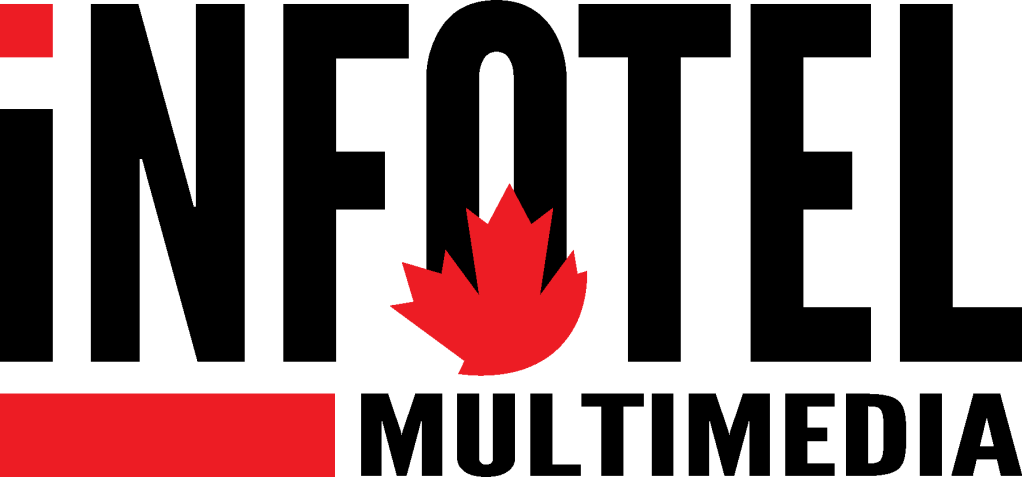Microsoft Excel 2019 Basic Overview
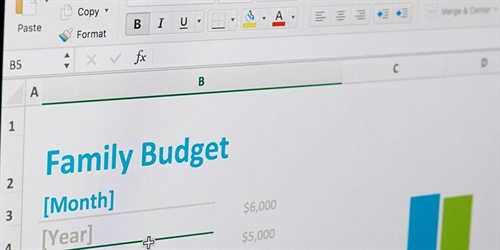
Microsoft Excel 2019 Basic Overview
NR Computer Learning Center offers Microsoft Excel BasicLive Instructor-Led Online Course. In this course, you will learn to create and use an Excel spreadsheet, move through the cells; enter data in a cell; set text, cell, and page properties; insert and delete column or row; copy and paste or move data from one cell to another cell; automatically fill data in cells using AutoFill; change page orientation, add customized header and footer and modify page margins. Students will learn to create a contact list, supplier list, calendar, mileage report, and more. Prereq: Computer Basic or Equivalent.The presentation will introduce students to the basic features of Excel such as AutoFill, set cell properties, copy/paste content, and move through the cell to improve productivity.