
Mark iNFOnews as “See First” in Facebook
Facebook has announced changes to prioritize posts from friends and high-quality news sources. When you select a Facebook Page to see first, their posts appear at the top of your News Feed. If you would like to see iNFOnews stories first in you Facebook News Feed here are the instructions for setting that preference.
ON DESKTOP COMPUTERS
1. Open a desktop web browser and go to the iNFOnews Facebook page that you wish to create the "See first" setting for.
2. Near the top, next to the “Like” button, find the word “Follow” or “Following.” (If it says “Follow,” click it once and it will change to “Following”.)
3. Once you are following the page click the word “Following” and choose “See First.” (You can also choose in this same section to receive Facebook notifications about these posts).
This "See First" setting elevates posts from the chosen pages so that they display at the top of your Facebook feed.

ON MOBILE DEVICES
1. Open your Facebook app and tap the menu icon (this is the three horizontal lines – on some devices it’s in the upper right and on others it’s in lower right.)
2. Scroll to the Settings section. There is then a Settings option within the Settings section. Tap that Settings option.
3. This now presents more options – select "News Feed Preferences."
3. On the next screen that pops up, tap “Prioritize who to see first.”
4. All the pages you like and people you’re friends with will appear. Scroll to find the iNFOnews page in the list and tap the logo. When you’re finished, tap “Done” in the upper right corner.

Thank you for your support in choosing us as your best source for local news.
Join the Conversation!
Want to share your thoughts, add context, or connect with others in your community? Create a free account to comment on stories, ask questions, and join meaningful discussions on our new site.






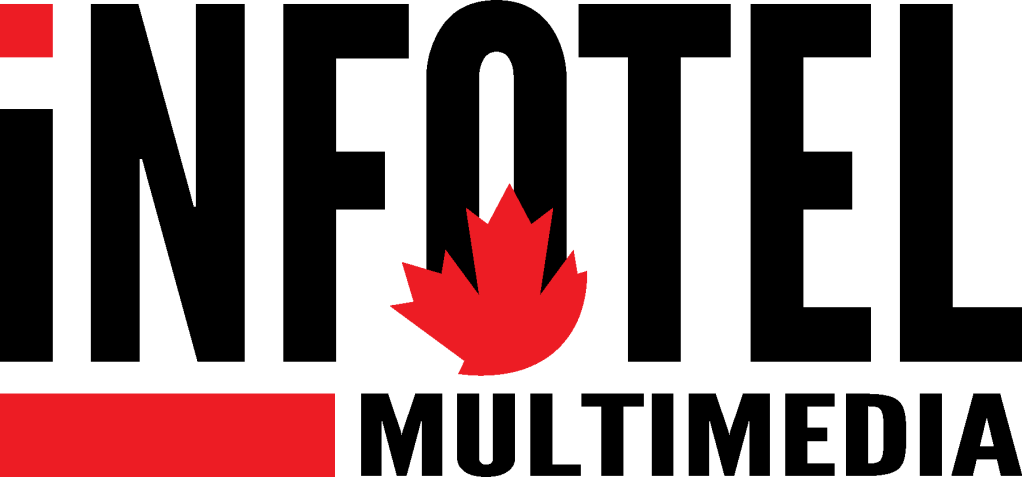
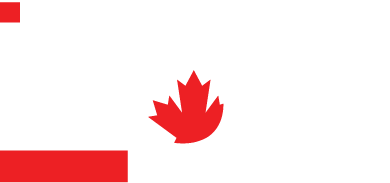
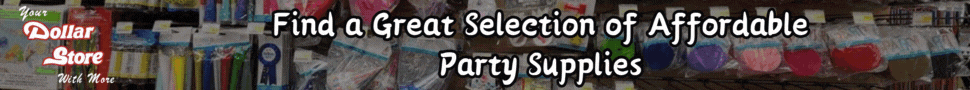











Leave a Reply
You must be logged in to post a comment.